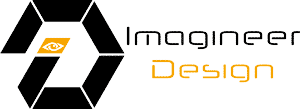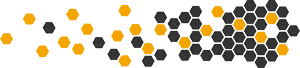Wordpress Websites
A Comprehensive Platform
Choosing the right platform for your website, be it for launching a new digital endeavor or enhancing an existing online presence, is crucial for achieving strategic objectives. WordPress, recognized for its extensive capabilities and widespread adoption, offers a suite of advantages for businesses contemplating a platform that supports growth and adaptability. This detailed overview highlights the strategic benefits of WordPress, underscoring why it is an exemplary choice for businesses seeking a robust website solution.
Unmatched Flexibility and Control
WordPress's core advantage lies in its unparalleled flexibility, offering a stark contrast to the constraints typical of closed-system platforms. It provides businesses the freedom to customize and extend their site’s capabilities with an exhaustive library of over 58,000 plugins and thousands of themes. This open ecosystem allows for the integration of diverse functionalities, from e-commerce solutions to advanced SEO tools, ensuring a tailor-made online presence that closely aligns with business strategies.
Vast Plugin and Theme Ecosystem
The platform's extensive plugin and theme repositories are instrumental in enabling functional and aesthetic customization. This ecosystem allows businesses to readily enhance their website's capabilities and appearance, adapting to evolving needs and user expectations without the limitations imposed by proprietary platforms.
SEO Excellence and Mobile Optimization
WordPress is engineered with SEO best practices in mind, featuring tools and plugins designed to optimize site visibility in search engine results. Its themes are predominantly mobile-responsive, guaranteeing that websites deliver a seamless user experience across all devices—a critical consideration in the increasingly mobile-first online environment.
Dominance in Market and Community Support
With WordPress powering approximately 810 million websites, or about 43% of all sites globally, its market leadership is undisputed. This widespread use translates into a robust, global community of developers, users, and experts, providing unmatched support and resources. This vibrant ecosystem fosters continuous innovation and ensures that WordPress remains a secure, scalable, and forward-looking platform.
Economic Efficiency and Scalability
WordPress's scalability is one of its most compelling features for businesses. It supports websites from their inception through high-traffic periods without requiring a platform change. The cost-effectiveness of WordPress, facilitated by its free core software and a wide array of hosting options, makes it an attractive choice for businesses of all sizes. The availability of both free and premium plugins and themes further enhances its economic appeal.
Enhanced Security and Reliability
Through regular updates and a dedicated community, WordPress maintains high-security standards. Adhering to security best practices can make WordPress sites highly secure and reliable, a crucial factor for business owners in maintaining their online reputation and customer trust.
Strategic Value for Businesses
WordPress's comprehensive features present a strategic advantage to businesses. Its capability for extensive customization, combined with scalability and support, makes WordPress not just a platform for creating websites but a strategic tool for digital growth. The platform's adaptability ensures that businesses can respond to changing digital landscapes and consumer behaviors, making WordPress a sound investment in a company's online future.
Conclusion: A Strategic Platform Choice
This overview affirms the strategic value of WordPress for businesses aiming for a dynamic and scalable online presence. Its market leadership, coupled with a vast support community and a flexible, open-source ecosystem, positions WordPress as a preferred choice for businesses focused on long-term online success. WordPress not only meets the immediate needs of businesses but also offers the tools and resources to evolve and adapt in the fast-paced digital arena.
In making the decision for WordPress, businesses leverage a platform known for its reliability, scalability, and the ability to customize extensively, ensuring that their digital presence is not just current but poised for future growth and innovation.